LinkByLink requires a Java 25 (or newer) runtime environment. If a current version of Java is not yet installed on your computer, you can download it here:
On most platforms the installer can be started from within the browser. You can also start it from the command line with:
java -jar linkbylink-x.x.x-installer.jarIn order to install LinkByLink on a Mac you can also use a DMG.
For platforms not supported anymore by the current version older versions are still available. Please note that there is no official support anymore for these versions.
After finishing the installation start LinkByLink. Depending on the platform click on the icon or start linkbylink.sh and linkbylink.bat, resp. In order to activate
your license save the email with the license key as a text file (extension .txt) and
load this file with Load License in the
About LinkByLink dialog window.
You can then start your first link check by entering the URL of a website and clicking on the Start Check icon.
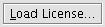

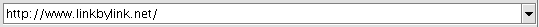


In order to uninstall LinkByLink simply delete the LinkByLink installation folder.